This feature allows you to let other people help manage the WiFi network without the need to share your account credentials.
There are two levels of access:
Read Only - View Wifi Your Way™ Home application features only
Full access - View and manage WiFi Your Way™ Home application features
You can share access at the Create Person step, or after the Person has been created.
Open your WiFi Your Way™ Home application
Go to the People tab
Select the Person you wish to share access
Tap the vertical ellipsis next to their name
Tap "Share HomePass app access" on the bottom of your screen
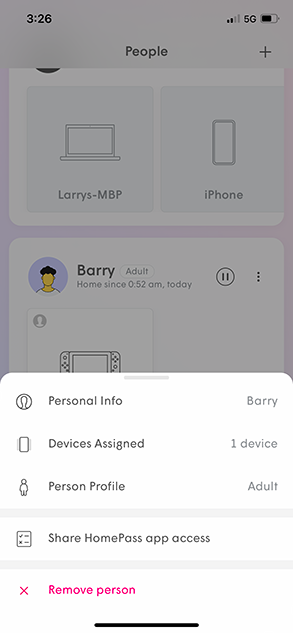
Enter and confirm their email address
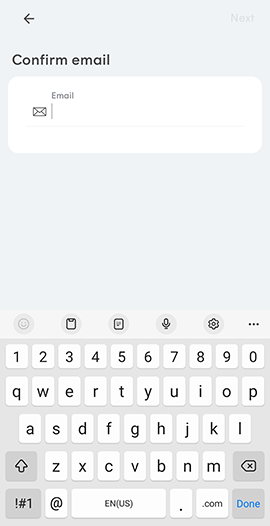
Set application access permissions (Full Access or Read only)
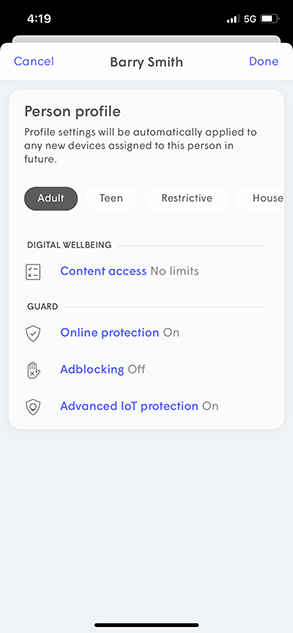
Tap Invite at upper right of screen
An email will be sent to the recipient which must be accepted
Once accepted the user will be prompted to download the WiFi Your Way™ Home application if they do not have it installed