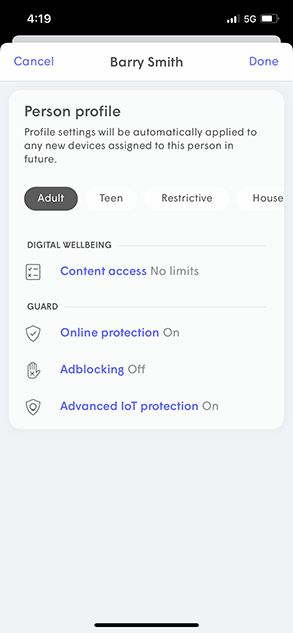Person Profiles apply a set of Content Access levels and Guard features to a person. This allows you to quickly see what kind of content the person has access to.
Users of the original WiFi Your Way Home application had the Content Access rules set at the person or device level. For existing users transitioning to the new version of the application, the Content Access and Guard rules previously set in the original application will continue to function as before, although the People Cards will show their Person Profiles as "Unknown".
You can update the person profile to the desired setting for each person by:
From the Home Screen, tap the People tab on the bottom of the screen
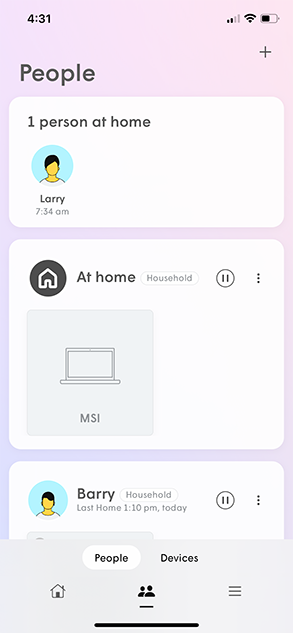
Select the person card you wish to make a change and tap on their name
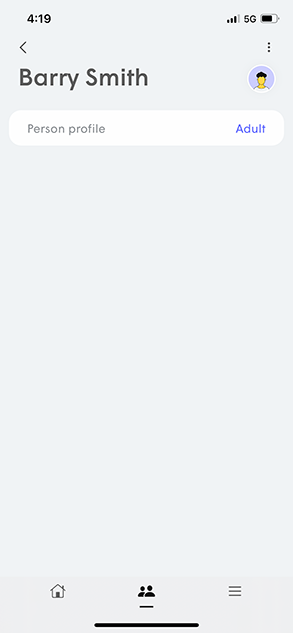
Tap on the "Person profile" link to change Content Access settings and change the Guard settings
When you are finished click "Done" and the new settings are set for this person