If you would like to change your WiFi network name and password, open the WiFi Your Way application and:
- To change your WiFi network name:
Open the WiFi Your Way Home application
- From the Home Screen, select the Adapt™ section
Tap the gear button to the right of Adapt™
Tap the pencil icon next to your network name
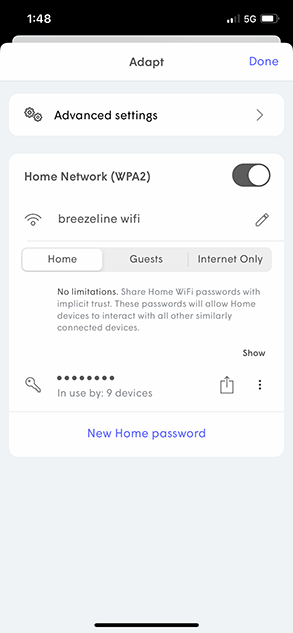
Type in the new WiFi network name
Select "Done" at the upper right corner
- To change your WiFi password:
Open the WiFi Your Way Home application
From the Home Screen, select the Adapt™ section
Tap the gear button to the right of Adapt™
Tap the vertical ellipsis to the right of the current password
Select "Edit" and type in a new password
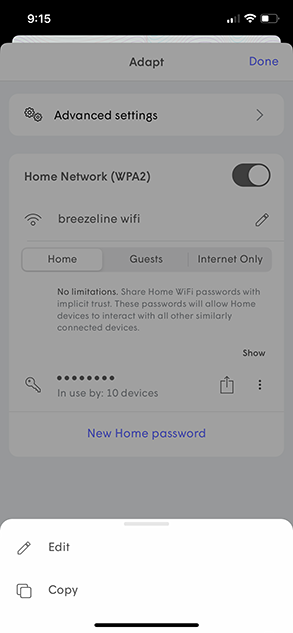
Tap "Done" and "Update" in the upper right corner