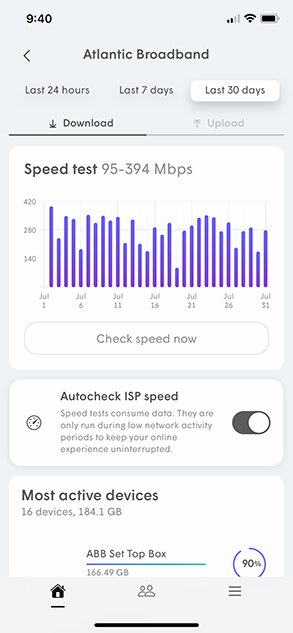ISP speed tests are run automatically once every 12 hours (can be customized), but only when there is no traffic on the network.
The WiFi Your Way Home™ application has been updated to enable you to enable and disable this feature.
From the Home Screen scroll to the Adapt section
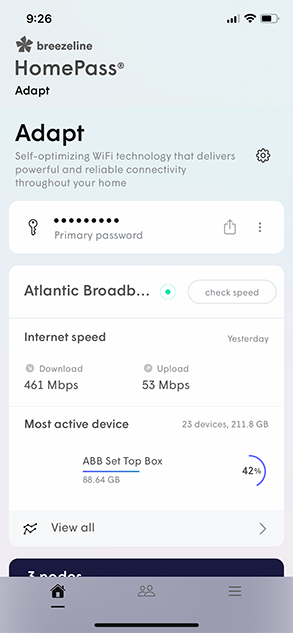
Tap on Internet speed to get to the Speed test screen
Here you can select to enable/disable "Autocheck ISP speed"