Sure! To set-up a Guest Network, follow the steps below:
Open the WiFi Your Way Home application
On the home screen, scroll to the Adapt™ section and tap the gear button to the right of Adapt™
Under "Home Network (WPA2)" tap the "Guests" button
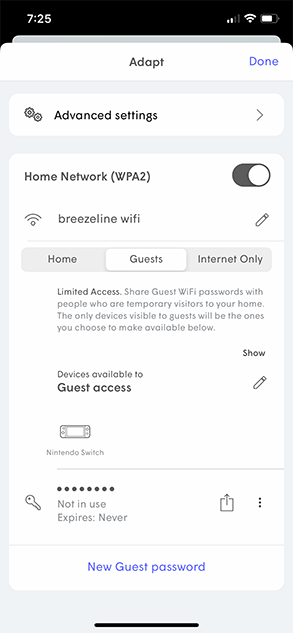
- Tap "New Guest password" and then;
Enter a new Guest network name
Enter a new Guest WiFi password
Select when to disable the WiFi password and which devices to share within the new Guest network
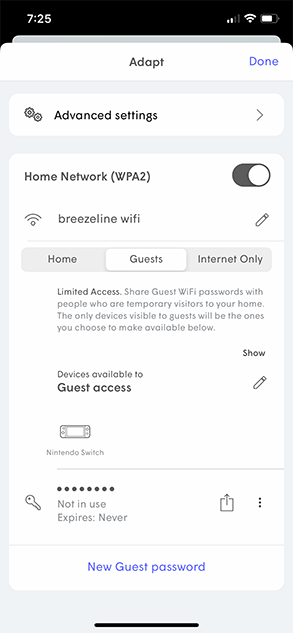
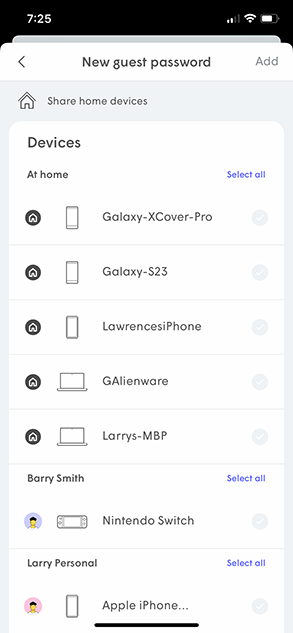
Once your guest password is set up and shared, guests can sign in using the new credentials.